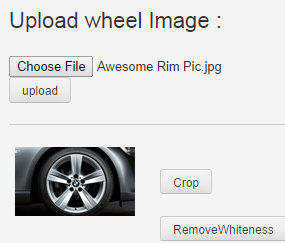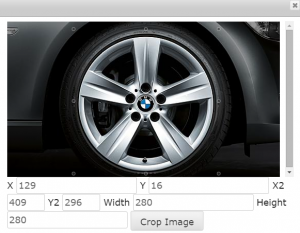How It Works
Using iShopWheels is easy! You’ll be able to see what a new set of wheels will look like on your car in no time.
Head over to the iShopYourWheels page to get started.
1) Upload an image of a rim or wheel you have saved on your computer by clicking on the Choose File button. Find the saved file on your computer and click Open.
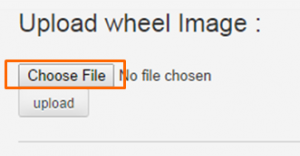
2) You will now see the file name you selected. Now you can click Upload and you’ll see the image appear below.
3) Now you can crop the image using the “lasso” function.
4) After cropping the wheel, now upload a picture of your car.
![]()
5) Simply drag your cropped image of the wheel to the image of your car. You can then re-size the wheel and position it exactly where you want it.
6) Repeat the same process for the second wheel and click Download Final Image for your copy.
7) Don’t forget to share your new pic with others in the Gallery!
(Note that a profile view of your car and wheel will give you the best results.)